What are the best analysis software programs available for data analysis
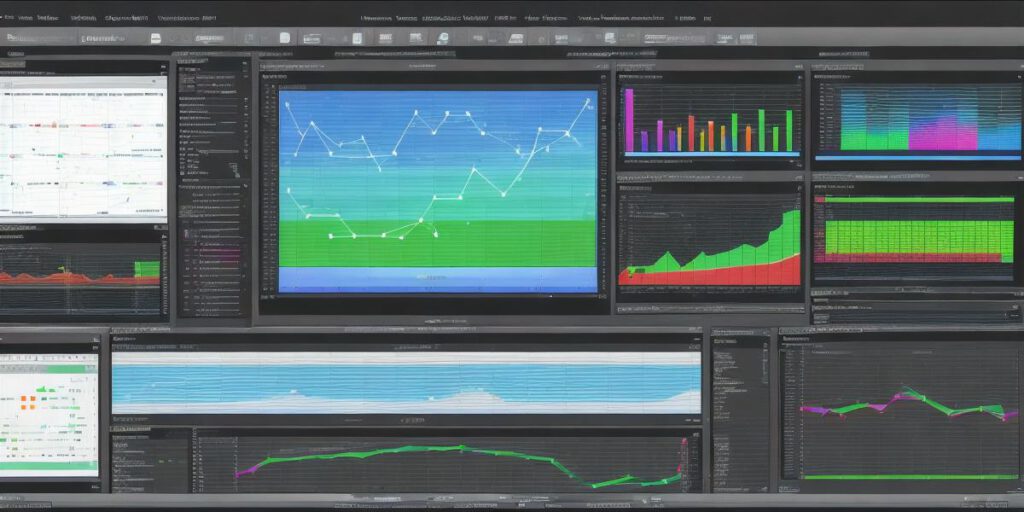
Introduction
Data analysis is an essential skill for businesses, researchers, and anyone looking to make informed decisions based on data. With the vast amounts of data generated every day, it’s no wonder that finding the right software for data analysis has become a challenge. In this article, we will explore the best analysis software programs available for data analysis and provide you with a comprehensive guide to help you choose the right one for your needs.
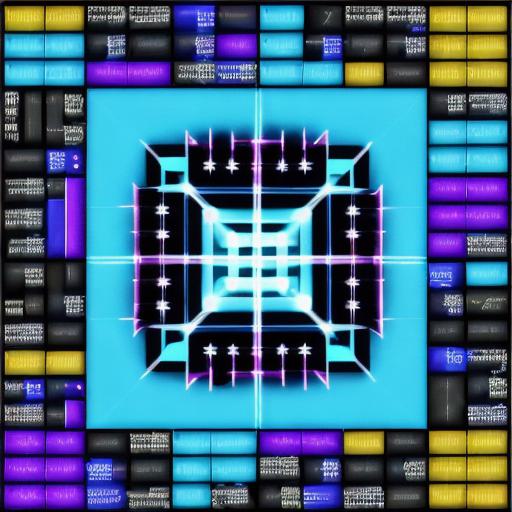
1. R: An Open-Source Programming Language
R is an open-source programming language that is widely used in data analysis. It has a vast library of packages that make it easy to perform various statistical analyses, visualizations, and machine learning algorithms. Some popular packages include ggplot2 for data visualization, dplyr for data manipulation, and caret for machine learning. R is free to download and use, making it an ideal choice for individuals and small businesses with limited budgets.
2. Python: A General-Purpose Programming Language
Python is a general-purpose programming language that has become increasingly popular in data analysis due to its simplicity and ease of use. It has a vast library of packages, including NumPy for numerical computing, Pandas for data manipulation, and Matplotlib for data visualization. Python also offers machine learning libraries such as TensorFlow and PyTorch. Python is free to download and use, making it an excellent choice for individuals and small businesses with limited budgets.
3. Tableau: A Data Visualization Software
Tableau is a powerful data visualization software that allows users to create interactive dashboards, charts, and graphs. It is easy to use and requires no programming knowledge. Tableau also offers advanced features such as predictive analytics and data blending. Tableau has a free version and several pricing plans available for businesses of all sizes.
4. SPSS: A Statistical Software Package
SPSS (Statistical Package for the Social Sciences) is a comprehensive statistical software package that offers a wide range of features for data analysis, including data cleaning, data manipulation, and statistical analysis. It also includes built-in data visualization tools such as charts and graphs. SPSS is widely used in research and academia and has a free trial version available for 30 days.
5. JASP: A Statistical Software Package
JASP (Java Application for Statistical Processing) is an open-source statistical software package that offers many of the same features as SPSS at a lower cost. It includes built-in data visualization tools and supports both Windows and Mac operating systems. JASP is free to download and use, making it an excellent choice for individuals and small businesses with limited budgets.
Comparison Table
To help you choose the right analysis software for your needs, we have created a comparison table of the top five software programs discussed above. The table includes features such as programming language, pricing plans, and user-friendliness.
| Software Program | Programming Language | Pricing Plan | User-Friendliness |
| — | — | — | — |
| R | Open-Source | Free to download and use | Easy to learn and use |
| Python | General-Purpose | Free to download and use | Easy to learn and use |
| Tableau | N/A | Free version available, pricing plans start at $70 per user | User-friendly with drag-and-drop interface |

| SPSS | Proprietary | Pricing plans start at $250 per user | Comprehensive statistical software with many features |
| JASP | Java | Free to download and use | Easy to learn and use, supports both Windows and Mac operating systems |
Real-Life Examples
Let’s take a look at some real-life examples of how these analysis software programs can be used in data analysis.
Example 1: A Small Business Owner
A small business owner wants to analyze the sales performance of their business over the past year. They can use R or Python to import the data and perform basic statistical analyses such as calculating the average, standard deviation, and correlation. They can also use Python’s Pandas package to clean and manipulate the data. Once the data is cleaned and manipulated, they can use Tableau or JASP to create a dashboard that displays their sales performance over time.
Example 2: A Market Researcher
A market researcher wants to analyze customer feedback data from surveys and social media platforms. They can use R’s tidytext package to clean and manipulate the text data, and then use Python’s NLTK package for sentiment analysis. Once they have cleaned and analyzed the text data, they can use Tableau or JASP to create visualizations such as word clouds, pie charts, and bar graphs that show the sentiment of the customer feedback.
Conclusion
In conclusion, choosing the right analysis software for your needs depends on various factors such as programming experience, budget, and specific requirements. R and Python are excellent choices for individuals with limited programming experience, while Tableau is an ideal choice for businesses looking to create interactive dashboards. SPSS and JASP offer many of the same features but differ in pricing plans and user-friendliness. We hope this comprehensive guide has helped you choose the right analysis software program for your data analysis needs.