What is system software and how does it differ from application software

System software plays a critical role in modern computing, enabling users to interact with their computers and perform various tasks efficiently. It provides a platform for applications to run on and manages computer resources such as CPU, RAM, hard drive, and peripherals like printers and scanners. Without system software, these resources would be inaccessible to other programs, rendering them useless.

One of the most important aspects of system software is the operating system (OS). It serves as the central nervous system of a computer, coordinating all the different components and ensuring that they work together seamlessly. The OS provides an interface for users to interact with their computers, managing tasks like file storage, network connectivity, and security.
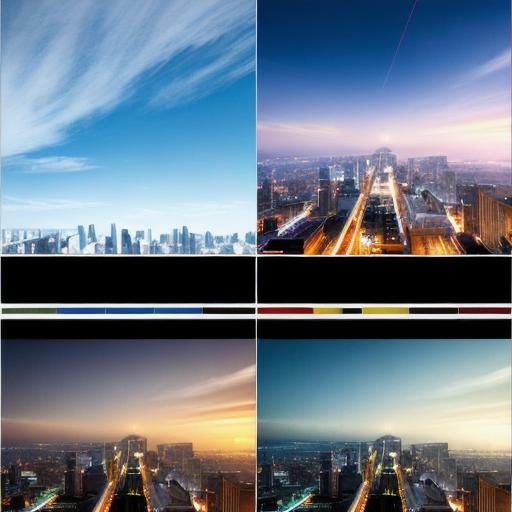
Device drivers are another critical component of system software. They allow the OS to communicate with the hardware components of a computer, such as the CPU, RAM, hard drive, and peripherals like printers and scanners. Without device drivers, these devices would be inaccessible to the OS, rendering them useless.
Firmware is another type of system software that is embedded into a device’s hardware, such as routers or smartphones. It controls the basic functions of the device and cannot be easily modified or upgraded.
Boot-up utilities are programs that help users set up their computer’s hardware and install new software. They allow users to configure settings like time and date, passwords, and boot orders, among others.
System software is crucial for maintaining the stability and efficiency of a computer. Without it, the hardware would be useless, and the OS wouldn’t be able to function properly.
Application Software: An Overview
Application software refers to the programs that are designed for specific tasks or functions, such as word processing, spreadsheets, web browsing, and gaming. Unlike system software, which is responsible for managing computer resources, application software is designed for end-users to perform specific tasks.
Examples of application software include Microsoft Office Suite (Word, Excel, PowerPoint), Google Chrome (a web browser), Adobe Photoshop (an image editor), and Minecraft (a video game). These programs are designed to help users accomplish specific tasks or functions on a computer.
Application software makes our lives easier by automating tasks that would otherwise be time-consuming and tedious. For example, instead of manually creating a spreadsheet from scratch, you can use Excel to quickly generate charts, graphs, and tables. Instead of manually editing photos, you can use Photoshop to retouch and enhance your images.
The Importance of Application Software in Modern Computing
Application software is critical for modern computing, as it enables users to perform specific tasks efficiently. These programs are designed to help users accomplish their goals, whether it’s writing a report, creating a presentation, or playing a game.
The development of application software requires specialized skills and knowledge in programming languages like Java, Python, C++, and others. Application developers must have a deep understanding of user needs and design their programs to meet those needs effectively.
Comparison between System and Application Software
System software is the foundation of a computer, providing the support and infrastructure that allows application software to run smoothly. Without system software, application software wouldn’t be able to function properly.
Application software, on the other hand, is designed for end-users to perform specific tasks. It is built on top of system software and utilizes its resources to achieve its goals.
In terms of functionality, system software provides the infrastructure and support for applications to run on, while application software performs specific tasks or functions, such as word processing, spreadsheets, web browsing, and gaming.
Real-life Examples of System and Application Software
Let’s take a look at some real-life examples to illustrate the differences between system and application software.
A computer running Windows operating system is an example of a computer with both system and application software installed. Windows provides the support and infrastructure that allows users to run applications like Microsoft Office Suite, Google Chrome, Adobe Photoshop, and Minecraft.
Another example is a smartphone running iOS or Android operating systems. These operating systems provide the support and infrastructure for applications like social media apps, messaging apps, games, and productivity apps.
A laptop running macOS is an example of a computer with system software installed. MacOS provides the support and infrastructure that allows users to run applications like Microsoft Office Suite, Safari web browser, Photoshop image editor, and Final Cut Pro video editing software.