Which software is best for Python programming
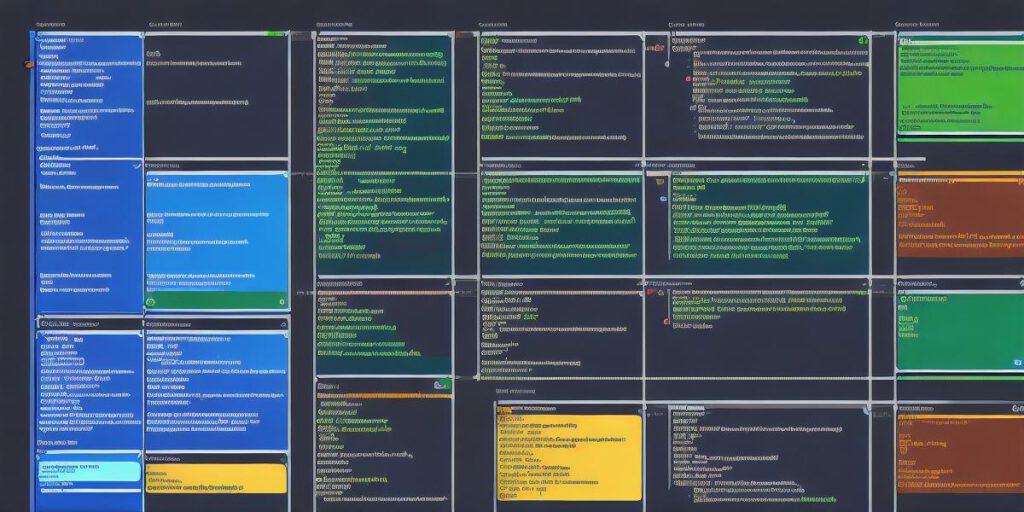
When it comes to Python programming, one of the most crucial aspects is selecting the right software tool for your needs. Whether you’re a beginner or an experienced programmer, choosing the right software can significantly impact your productivity and efficiency. In this article, we will explore the top software tools available for Python programming and help you determine which one is best suited to your specific requirements.
1. PyCharm: A Popular Choice for Python Programming
PyCharm is a popular Integrated Development Environment (IDE) that offers numerous features for Python programmers. It has an intuitive user interface and provides comprehensive code completion, syntax highlighting, and debugging tools. Additionally, PyCharm integrates well with other tools such as Git for version control and Docker for containerization. With its extensive set of features, PyCharm is a great choice for developers of all skill levels.
2. Visual Studio Code: A Lightweight and Flexible IDE
Visual Studio Code (VSCode) is an open-source IDE that provides a lightweight and flexible development environment for Python programming. It offers advanced code completion, syntax highlighting, debugging tools, and supports various extensions to enhance functionality. VSCode also integrates well with other popular tools such as Git and Docker. Its popularity and flexibility make it an excellent choice for both beginners and experienced programmers.
3. Spyder: A Scientific Computing IDE
Spyder is a powerful IDE designed specifically for scientific computing in Python. It offers an interactive debugging environment, data analysis tools, and supports various libraries such as NumPy, Pandas, and Matplotlib. Spyder also provides a simple and intuitive user interface that makes it easy to navigate and use. Its focus on scientific computing makes it an excellent choice for data scientists, researchers, and other professionals in this field.
4. Jupyter Notebook: An Interactive Development Environment
Jupyter Notebook is an open-source web application that provides an interactive development environment for Python programming. It allows users to create, share, and execute code, documents, and multimedia content all within a single platform. Jupyter Notebook also supports various libraries such as NumPy, Pandas, and Matplotlib, making it a popular choice for data analysis and scientific computing.
5. IDLE: A Built-in Python IDE
IDLE is a built-in Python IDE that comes pre-installed with the Python interpreter. It provides a basic development environment for Python programming, offering features such as code completion, syntax highlighting, and debugging tools. While it may not have all the bells and whistles of other IDEs, IDLE is still a useful tool for beginners or those who prefer a lightweight development environment.
6. Vim: A Text Editor for Power Users

Vim is a powerful text editor that provides an extensive set of features for Python programming. It offers advanced code completion, syntax highlighting, and debugging tools, making it an excellent choice for power users who value customization and flexibility. While it may have a steeper learning curve than other IDEs, Vim’s popularity among experienced programmers makes it a worthwhile option to consider.
7. Eclipse: An Integrated Development Environment for Python
Eclipse is a popular open-source IDE that supports various programming languages, including Python. It offers features such as code completion, syntax highlighting, and debugging tools, making it an excellent choice for developers who prefer a more structured development environment. While it may not have the same level of integration with other tools as some of the other options on this list, Eclipse’s popularity and flexibility make it a viable option to consider.
FAQs:
- Which IDE is best for Python programming? PyCharm and Visual Studio Code are popular choices due to their extensive set of features and user-friendly interfaces. Spyder is an excellent choice for scientific computing, while Jupyter Notebook provides an interactive development environment for data analysis and scientific computing. IDLE is a basic built-in Python IDE, while Vim is a powerful text editor for power users. Eclipse is also an option to consider, although it may not have the same level of integration with other tools as some of the other options on this list.
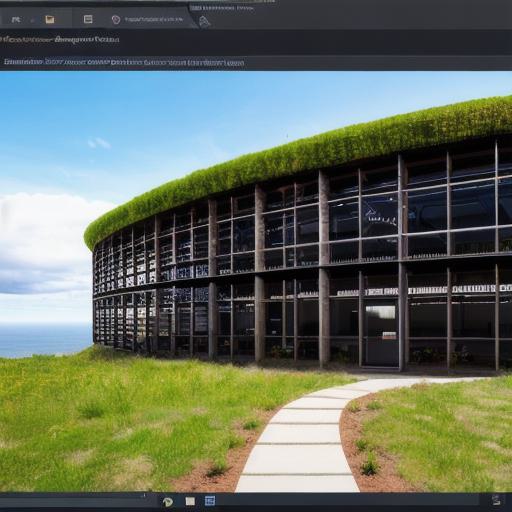
- What are some of the features that make PyCharm and Visual Studio Code stand out? PyCharm offers comprehensive code completion, syntax highlighting, debugging tools, and integrates well with other tools such as Git and Docker. Visual Studio Code also provides advanced code completion, syntax highlighting, debugging tools, and supports various extensions to enhance functionality.
- Is there a specific IDE that is best for scientific computing in Python? Spyder is an excellent choice for scientific computing due to its focus on this field and its ability to provide data analysis tools and support for various libraries such as NumPy, Pandas, and Matplotlib.